 Wireless Carplay & Android Auto Adapter 2-in-1
Wireless Carplay & Android Auto Adapter 2-in-1 
 Wireless Android Auto Adapter, Mini Size USB-C/Type-C
Wireless Android Auto Adapter, Mini Size USB-C/Type-C 
 Android Auto Wireless Easy Setup NFC Pair
Android Auto Wireless Easy Setup NFC Pair 
 Wireless Carplay Adapter,Plug and Play
Wireless Carplay Adapter,Plug and Play 
 Motorola Sound MA1
Motorola Sound MA1 
 Wireless CarPlay Adapter 2024, 2 in 1
Wireless CarPlay Adapter 2024, 2 in 1 
 Wireless CarPlay Adapter 2025 – 2-in-1 CarPlay & Android Auto
Wireless CarPlay Adapter 2025 – 2-in-1 CarPlay & Android Auto 
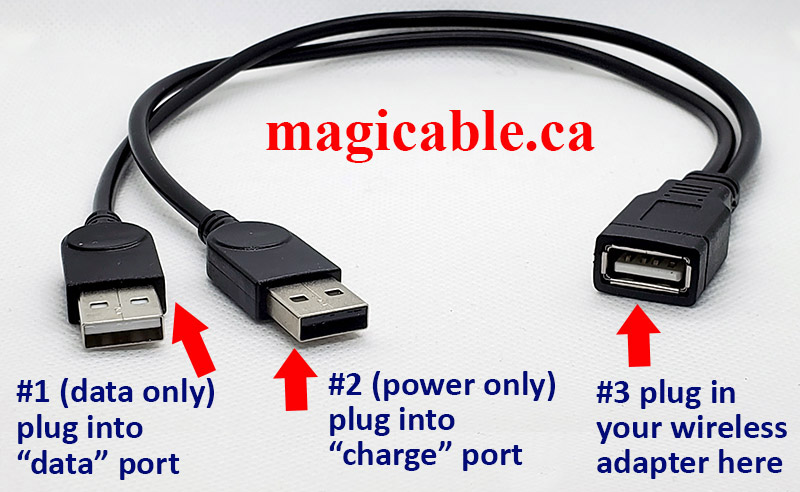


Android Auto and CarPlay seamlessly integrate your phone with your car’s infotainment system, providing easy access to navigation, calls, messages, and music. They are available in both wired and wireless options—wired connections offer a stable link, while wireless allows for a clutter-free experience without plugging in your phone every time you drive.
Cars that only support wired Android Auto or CarPlay can be easily 'converted' to wireless. To enable wireless connectivity, various adapters are available, offering a seamless, cable-free experience without sacrificing any functionality. Simply plug the adapter into your car’s USB port, pair your phone via Bluetooth/Wi-Fi, and enjoy an effortless connection every time you drive.
However, some car models keep their 'smart' USB ports powered even when the car is off. This can cause issues with wireless Android Auto / CarPlay adapters, as your phone stays connected to the adapter even after you've left the car. As a result, you may experience the following:
 2Pack 40W Car Charger USB C
2Pack 40W Car Charger USB C 
 Invisible Super Mini Car Charger
Invisible Super Mini Car Charger 
 70W USB C Car Charger, Rocoren 4-Port
70W USB C Car Charger, Rocoren 4-Port 
 LISEN 54W Car Phone Charger USB C
LISEN 54W Car Phone Charger USB C 
 Fast Car Charger FLYLEAD 70W 4 Ports
Fast Car Charger FLYLEAD 70W 4 Ports 
 Syntech USB C to USB Adapter Pack of 2
Syntech USB C to USB Adapter Pack of 2 
 Elebase USB to USB C Adapter 4 Pack
Elebase USB to USB C Adapter 4 Pack 
![NIMASO USB C to USB 3.0 Adapter [2 pack]](images/products/usbausbc/usb_adapter_8.jpg) NIMASO USB C to USB 3.0 Adapter [2 pack]
NIMASO USB C to USB 3.0 Adapter [2 pack] 
 Basesailor USB to USB C Adapter
Basesailor USB to USB C Adapter 
 USB C Male to USB 3.0 Female 2 Pack
USB C Male to USB 3.0 Female 2 Pack 